Is Your iPhone or MacBook Hacked? Myths, Facts, and How to Stay Safe
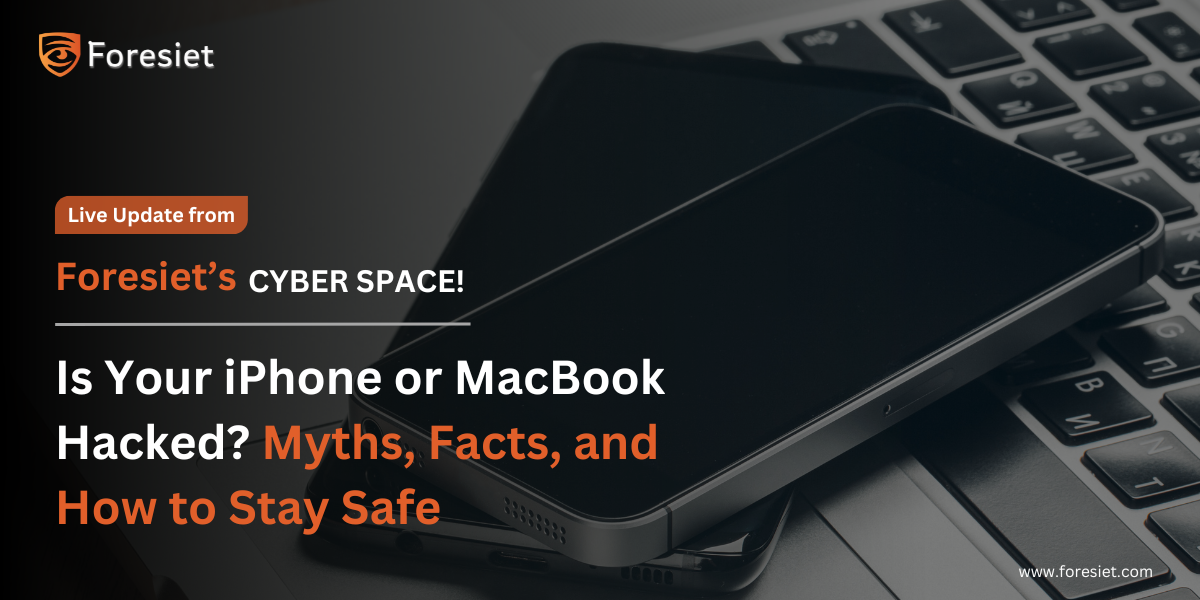
Introduction: Is It Cyber Paranoia or Is It a Cyber Serious Threat?
With increasing cyberattacks, many Apple users will be asking: "Is my iPhone or MacBook hacked?" Even though Apple gadgets have robust security systems, their users make wrong assumptions of system behaviors as hacking. This article dispels some common myths, how Apple's latest security patches can be mistaken for cyberattacks, and step-by-step means to validate if your gadget is hacked.
Apple's New Features: Security or Suspicion
Apple's constant software and hardware upgrades attempt to improve security and performance. Occasionally, the updates also lead to user confusion. Let us break down some of the latest features and how they may appear suspicious:
- 1. iPhone 14 & Later Models: Security or Cyber Infiltration?
- Always-On Display (iPhone 14 Pro & Pro Max): The feature keeps important information displayed when the phone is in a locked state. Users equate it to unauthorized activity.
- Dynamic Island Notifications: Background alerts on Dynamic Island make users believe apps are operating continuously, leading them to believe remote access is occurring.
- Security Alerts for Apple ID & Location Tracking: More security alerts notify users of Apple ID login and location tracking status. Designed to protect users, too many notifications create panic.
- AirDrop & Bluetooth Pop-ups: Unsolicited AirDrop invites or Bluetooth pairing requests in public spaces have a tendency to make the user believe that hackers are out to get them.
- Crash Detection & Stolen Device Protection These security features similarly have a tendency to produce unexpected behavior changes when the device is moved to unknown locations, mistakenly leading users to suspect hacking.
MacBook and Remote Access Issues: Myths vs. Reality
MacBooks possess strong built-in security features, but misinterpreted system functions tend to raise undue alarms.
- Remote Access Tools
- Screen Sharing, SSH, and MDM: These are disabled by default and must be left disabled unless explicitly needed. Users have a tendency to discover these settings and hijack them.
- Find My Mac & iCloud Syncing: These legitimate Apple services have a tendency to get mistaken as hacking, especially when users notice cross-device data syncing.
- Suspicious Activity in Terminal & Activity Monitor Users tend to run system diagnostics and find such processes as kernel_task, mds, or trustd, thinking they are malicious activity. They are legitimate macOS processes, not a sign of a hack.
- Random Login Requests & Constant Apple ID WarningsMultiple device logins can result in constant login requests. This can be seen as an intrusion attempt but is usually a syncing issue.
- Bluetooth & Network Monitoring Misunderstandings Apple phones regularly search for nearby networks and Bluetooth devices and sometimes produce mysterious pairing requests that are mistaken for hacking.
Verifying whether Your Apple Device is Hacked
Most concerns are baseless, but it is always a good idea to perform a security check:
For iPhone Users:
- Uninstall Unauthorized Profiles: Settings > General > VPN & Device Management.
- Keep an eye on Battery Consumption: Mysterious spikes may indicate malicious background applications.
- Check App Permissions: Settings > Privacy & Security.
For MacBook Users:
- Check for MDM Profiles: System Settings > Privacy & Security > Profiles.
- Scan for Malware: Use built-in Apple features or third-party security solutions.
- Inspect Activity Monitor: Check processes using excessive CPU.
- Turn Off Remote Access Features: System Settings > Sharing.
Conclusion: Stay Informed, Stay Secure
These Apple hacking fears come mostly from Apple's security feature misinterpretations and not actual cyber intrusions. Informing yourself as to how devices work and carrying out basic security checks will let you distinguish reality from myth.
However, should you notice unsanctioned Apple ID sign-ins, suspicious devices linked with your account, or changes in your data, swift action must be taken. Change your passwords, enable two-factor authentication, and seek help from professionals.
By being careful and employing Apple's protections, you can be safe in knowing you are protecting your digital footprint without unnecessary worry.
About us!
Foresiet is the pioneering force in digital security solutions, offering the first integrated Digital Risk Protection SaaS platform. With 24x7x365 dark web monitoring and proactive threat intelligence, Foresiet safeguards against data breaches and intellectual property theft. Our robust suite includes brand protection, takedown services, and supply chain assessment, enhancing your organization's defense mechanisms. Attack surface management is a key component of our approach, ensuring comprehensive protection across all vulnerable points. Compliance is assured through adherence to ISO27001, NIST, GDPR, PCI, SOX, HIPAA, SAMA, CITC, and Third Party regulations. Additionally, our advanced antiphishing shield provides unparalleled protection against malicious emails. Trust Foresiet to empower your organization to navigate the digital landscape securely and confidently.
Protect your brand, reputation, data, and systems with Foresiet's Integrated Digital Risk Platform. 24/7/365 threat monitoring for total peace of mind.


July 10, 2025, 9 a.m.
